Back
to contents Page
Introduction:NEC CD-3010A/DL (17/40x) SCSI
CD-ROM Drive
Manufacturer
model name and number
Drive
speed
Bus
interface
Types of
disc formats supported
Features
Graphics
CD-3010A/DL
17x to 40x
SCSI
CD-Audio
CD-ROM(Mode1 and Mode2)
CD-ROM XA(Mode2, Form1 and Form2)
Photo CD(Single-session and multiple-session)
CD-I(FMV)
Video CD
CD Extra
CD-WO(Orange book Part 2)
CD-RW (Orange book Part 3)
- Disc loading mechanism.
- Tray loading mechanism.
- 3-way disc ejection.
- Eject button, Software and emergency
eject hole.
- Average access time.
- 85msec(1/3 stroke).
- Audio capability.
- Audio capability follows the industry
standard CD-Audio format.
- MPC 3 compatibility
- Headphone output volume control.
Front View
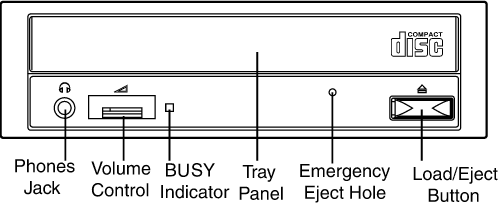
Phones Jack
This jack is used to connect a set of
headphones. Please use headphones with a
stereo mini-jack plug.
Volume Control
This control is used to adjust the headphone volume.
NOTE: This control has no effect on the audio output from the LINE
OUT connector on the back of the CD-ROM reader.
BUSY
Indicator
This indicator lights umber while data is
being read.
Tray Panel
This panel prevents dust from entering the
CD-ROM reader.
The CD tray will be ejected when the
Load/Eject button is pushed.
Emergency Eject Hole
Use to remove the disc from the CD-ROM reader
if the electrical eject is disabled by
software or if power failure occurs.
Load/Eject Button
This button is pressed to eject or retract the
CD tray when the power is on.
|
|
 |
 |
 |
Back
to contents Page
Drive
Connectors:NEC
CD-3010A/DL (17/40x)
SCSI CD-ROM Drive
Graphic
of back of drive
Graphic
of back of drive
Rear
View
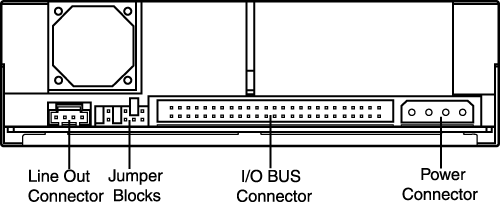
Line
Out Connector
This connector is
used to connect
CD-Audio to an audio
board.
Jumper Blocks
These blocks of
jumper locations set
the configuration
for the CD-ROM
reader.
I/O
BUS
Connector
This BUS
connector is
used to
control the
CD-ROM
reader and
sent data.
Use a flat
ribbon cable
to
connect your
computer to
the CD-ROM
reader.
Connect the
colored side
of the
ribbon cable
to the
side marked
with the
arrow.
|
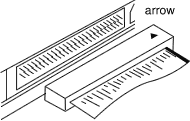 |
Power
Connector
Use this to provide
operating power from
the host computer.
|
|
 |
 |
 |
Back
to
contents
Page
Jumpers:NEC
CD-3010A/DL
(17/40x)
SCSI
CD-ROM
Drive
Jumper
Settings
Jumper
Settings
Set
the
jumpers
on
the
rear
of
the
drive
in
accordance
with
the
configuration
of
your
computer
system.
The
jumpers
are
preset
to
the
SCSI
ID
5
position,
as
illustrated
below.
| Pin(s) |
Setting |
Description |
| 1-3 |
   |
SCSI
ID
0 |
| 1-3 |
   |
SCSI
ID
1 |
| 1-3 |
   |
SCSI
ID
2 |
| 1-3 |
   |
SCSI
ID
3 |
| 1-3 |
   |
SCSI
ID
4 |
| 1-3 |
  
(default) |
SCSI
ID
5 |
| 1-3 |
   |
SCSI
ID
6 |
| 1-3 |
   |
SCSI
ID
7 |
| 4 |
 |
Reserved.
Do
not
use. |
| 5 |
 (default) (default) |
Disables
the
built-in
terminator. |
| 5 |
 |
Enable
the
built-in
terminator.
Recommended
it
jumped
if
the
drive
installed
in
the
end
of
the
cable. |
| 6 |
 |
Reserved.
Do
not
use. |
 |
NOTE:
Do
not
use
any
other
jumper
setting. |
|
|
|
|
|
 |
 |
 |
Back
to
contents
Page
Setup
:
NEC
CD-3010A/DL
(17/40x)
SCSI
CD-ROM
Drive
Dell-Installed
Drives
|
Drives
Purchased
Separately
as
Customer
Kits
"Dell
performs
the
installation
and
setup
on
CD-ROM
drives
that
are
shipped
as
part
of
a
system,
including
loading
the
appropriate
device
drivers
when
the
operating
system
is
installed.
The
drive
is
ready
for
use
when
you
receive
your
system.
No
further
installation
or
configuration
is
necessary"
Procedure
:
1.
Connect
Multiple
SCSI
Devices.
The
total
cable
length
connecting
all
devices,
including
internal
devices,
cannot
exceed
18
feet(6m).
2.
Set
the
Configuration
Jumpers.
3.
Install
your
CD-ROM
Reader.
-Install
your
SCSI
adapter
board.
-Install
the
CD-ROM
reader.
-Connect
the
ribbon
cable.
-Connect
the
audio
cable.
-Connect
the
power
cable.
-Close
your
computer.
-Installing
your
device
driver
software.
(Included
with
your
SCSI
controller)
*
If
you
want
to
ensure
the
detail
of
procedure
,please
contact
to
DELL
customer
service.
*
Install
and
configure
the
drive
according
to
the
instructions
provided
in
the
DELL
documentation
for
your
system.
Using
the
CD-ROM
Drive
:
NEC
CD-3010A/DL
(17/40x)
SCSI
CD-ROM
Drive
Operating
the
Drive
|
Emergency
Ejection
|
Cleaning
CDs
|
Cleaning
the
Drive
- Drive
operation:
- Inserting
a
CD
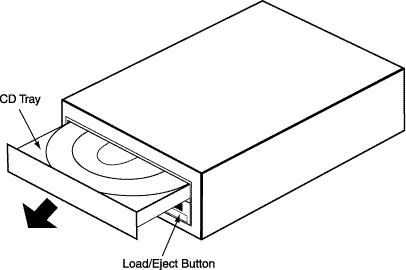 |
1.Press
the
Load/Eject
button.
The
CD
tray
will
be
ejected.
|
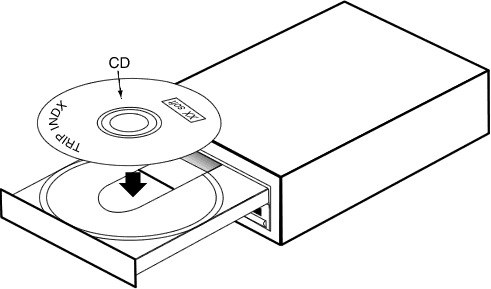 |
2.Place
the
disc
in
the
center
of
the
tray
with
the
label
side
facing
up.
|
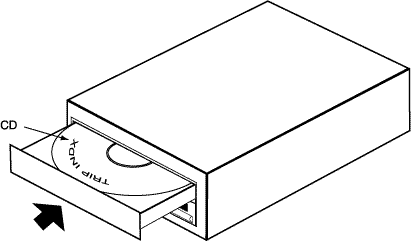 |
| 3.Press
the
Load/Eject
button.
The
CD
tray
will
be
retracted. |
- Removing
a
CD
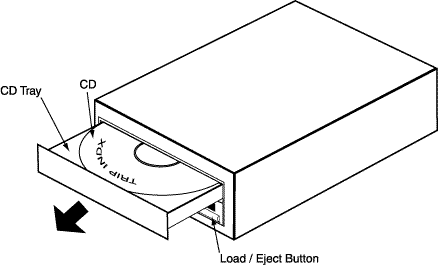 |
1.Press
the
Load/Eject
button.
The
CD
tray
will
be
ejected.
|
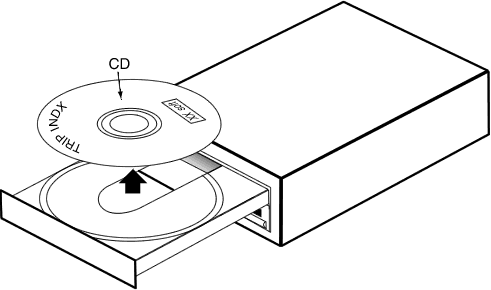 |
2.Remove
the
disc.
|
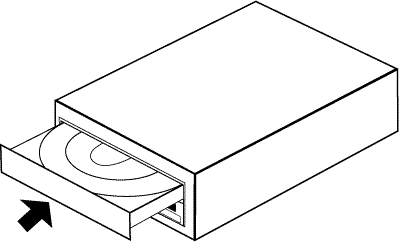 |
3.Press
the
Load/Eject
button.
The
CD
tray
will
be
retracted.
|
- Note:
If
an
eject
prohibit
command
has
been
received
from
the
computer,the
CD
tray
will
not
be
ejected
even
if
the
Load/Eject
button
is
pressed.
- Using
the
CD-ROM
Reader
Installed
Vertically
- When
using
the
CD-ROM
reader,
in
the
vertical
position,
load
and
unload
discs
as
shown
on
the
diagram
below.
-
-
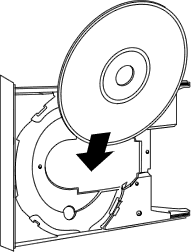 |
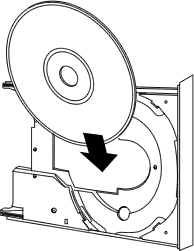 |
| CD-ROM
reader
installed
vertically
(right
side) |
CD-ROM
reader
installed
vertically
(left
side) |
- Caution
- Only
12cm
discs
can
be
used
when
the
CD-ROM
reader
is
installed
vertically.
Do
not
place
8cm
discs
in
the
tray
when
using
the
CD-ROM
reader
installed
in
this
way.
- Usage
guide
lines
- Do
not
press
down
on
the
disc
tray
when
opening
or
closing
it.
Do
not
place
objects
on
the
disc
tray.
Never
use
a
damaged,
broken,
or
deformed
disc.
Do
not
press
the
Open/Close
button
while
the
computer
is
accessing
the
disc.
Keep
the
disc
tray
closed
when
not
using
the
CD-ROM
drive.
"NOTE:
High-speed
drives
spin
the
disc
at
a
high
rotaional
speed.
If
a
CD
has
printing
on
only
half
of
the
disc,
or
if
there
is
a
slight
imbalance
in
the
CD,
the
imbalance
is
greatly
magnified
by
the
high
speed,
causing
the
drive
to
vibrate
or
produce
a
fan-like
noise.These
effects
are
inherent
in
the
high-speed
technology
and
do
not
indicate
a
problem
with
the
drive."
-
- The
procedure
described
below
can
be
used
to
remove
a
disc
from
the
CD-ROM
reader
if
the
Load/Eject
button
is
disabled
by
software
or
a
power
failure
occurs.
1.
Turn
off
the
power
to
the
computer
installed
the
CD-ROM
reader.
2.
Insert
a
steel
rod
(about
1.3mm
in
diameter)
into
the
emergency
eject
hole
and
push
hard.
The
CD
tray
is
ejected
by
about
10mm.
Pull
it
all
the
way
open
by
hand.
A
stiff
paper
clip
may
be
used
as
a
steel
rod.
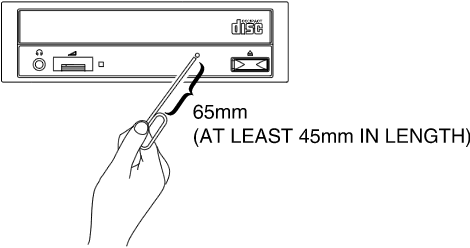
-
- •
If
dust
or
fingerprints
get
on
the
disc,
wipe
it
with
a
soft
cloth
from
the
center
to
the
edge.
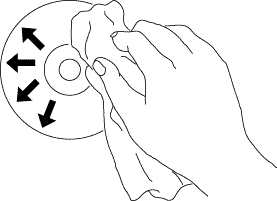
•
Do
not
use
benzine,
paint
thinner,
record
cleaner,
or
static
repellent.
This
can
damage
the
disc.
-
- Cleaning
the
optical
pickup
lens
involves
great
risk.
The
lens
has
a
very
fine
and
weak
structure
so
that
it
can
operate
lightly,
and
excessive
force
may
cause
a
permanent
damage
to
the
lens.
Check
the
surface
condition
of
the
disc
and
if
it
has
some
finger
prints,
clean
the
disc.
Troubleshooting
:
NEC
CD-3010A/DL
(17/40x)
SCSI
CD-ROM
Drive
Symptoms
and
Solutions
| Symptoms |
Solutions |
| 1.
Drive
is
not
recognized. |
1-1.
If
the
power
connector
is
not
inserted,
insert
it
properly.
1-2.
If
the
interface
connector
is
not
insert
or
is
not
completed
insert
or
is
reverse,
insert
it
properly.
1-3.
If
the
jumper-pin
setting
is
wrong,
confirm
the
setting
and
correct
it.
1-4.
Try
another
connector
on
the
SCSI
cable.
|
| 2.
CD
inserted
in
drive
does
not
play. |
2-1.
If
the
disc
is
dirty
(fingerprints,
etc.),
clean
it.
2-2.
If
the
disc
is
scratched,
do
not
insert
it
into
the
drive.
2-3.
If
the
disc
is
inserted
upside-down,
reinsert
it
in
the
proper
direction.
2-4.
If
the
drive
is
not
recognized,
refer
to
solutions
1-1
to
1-3. |
| 3.
Disc
tray
does
not
open. |
3-1.
If
the
power
connector
is
not
inserted,
insert
it
properly.
3-2.
If
the
interface
connector
is
not
inserted,
insert
it
properly.
3-3.
If
you
have
pressed
the
disc
tray
in
by
hand
when
the
computer's
power
was
off
or
if
the
computer's
power
was
turned
off
directly
after
the
disc
tray
was
closed,
there
may
be
a
problem
with
the
engagement
of
the
gears
inside
the
drive.Contact
Dell
customer
service.
3-4.
If
the
CD
access
indicator
does
not
light,
refer
to
solutions
1-1
to
1-3. |
| 4.
Certain
types
of
discs
do
not
play. |
4-1.
This
drive
only
supports
discs
with
the
formats
indicated
in
the
"Introduction"
and
"Specifications"
sections.
It
cannot
read
the
data
on
discs
with
other
formats.
Check
the
disc's
format. |
Consult
the
Dell
documentation
for
your
system
for
additional
information
on
troubleshooting
CD-ROM
drive
problems. |
Specifications:
NEC
CD-3010A/DL
(17/40x)
SCSI
CD-ROM
Drive
General
|
Performance
|
Reliability
|
Audio
|
Environmental
|
Power
|
Physical
|
Regulatory
 |
NOTE:
These
specifications
are
provided
by
the
manufacturer
for
information
purposes
only
and
do
not
constitute
an
extension
of
Dell
Computer
Corporation's
warranty
to
you.
Dell's
warranty
is
contained
in
the
documentation
that
came
with
your
system. |
|
| Manufacturer |
NEC |
| Model
number |
CD-3010A/DL |
| Interface |
SCSI |
| Compatible
CD-ROM
standards |
CD-Audio
CD-ROM
(Mode
1
and
Mode
2)
CD-ROM
XA
(Mode
2,
Form
1
and
Form
2)
Photo
CD
(single-session
and
multisession)
CD-I
(FMV)
Video
CD
CD
Extra
|
|
| User
data
capacity |
656
MB/disc
(Mode
1)
748
MB/disc
(Mode
2) |
| Number
of
blocks |
336,150
blocks/disc
(maximum) |
| User
data
blocks |
2048
bytes/block
(Mode
1
and
Mode
2,
Form
1)
2336
bytes/block
(Mode
2)
2328
bytes/block
(Mode
2,
Form
2) |
Data
transfer
rate:
17x
to
40x
speed
|
2550
KB
/sec
(inner
side
of
disc)
6000
KB/sec
(outer
side
of
disc)
|
| Rotation
speed |
|
17x
to
40x
speed
|
8350rpm,
Typical |
| Burst
transfer
rate |
20
MB/sec
(synchronous)
5
MB/sec
(asynchronous) |
| Access
time |
150
msec
(full
stroke,
average)
85
msec
(
1/3
stroke,
average)
90
msec(random
stroke,
average) |
| Buffer
size |
256
KB |
|
| MTBF |
70,000
POH
at
10%
duty
cycle
and
25°C |
| User
error
rates: |
|
Hard
error
rate:
Mode
1
(with
up
to
5
retries
and
layered
ECC
on)
|
<10-12
block/bit |
Soft
error
rate:
Mode
2
(with
up
to
5
retries)
|
10-9
block/bit |
Seek
error
rate
|
10-6
block/bit |
|
| Sampling
frequency |
44.1
kHz |
| Quantifying
Bit
number |
16-bit
linear |
| Number
of
channels |
2 |
| Frequency
response |
20
Hz
to
20
kHz
(+1/-5
dB) |
| Signal/noise
ratio |
>80dB
(1
kHz) |
| Total
harmonic
distortion |
<0.09%
(1
kHz) |
| Wow
and
flutter |
below
measurable
limits |
| Line
output |
0.75
V |
|
| Ambient
temperature: |
|
Operating
|
5°
to
+45°C(41°
to
113°F) |
Storage
|
-20°
to
+60°C(-4°
to
140°F) |
| Relative
humidity: |
|
Operating
|
30%
to
70%
(noncondensing) |
Storage
|
30%
to
90%
(noncondensing) |
| Acostical
noise |
|
Drive
on
(seeking)
|
45dB
(A)
Max. |
Drive
on
(non-seek)
|
45dB
(A)
Max. |
|
|
+5V
(DC)
1.2A,
+12V
(DC)
1.0A |
|
| Height |
4.2
cm
(1
5/8
inches) |
| Width |
14.8
cm
(5
13/16
inches) |
| Depth |
20.8
cm
(81/4
inches) |
| Weight |
0.93
kg
(2.05
lb) |
|
- UL/C-UL
- TUV
- FCC
Class
B
- CE
- CB(IEC
Standard)
- CISPR
22
|
|
|
|
|
|
|
|
|